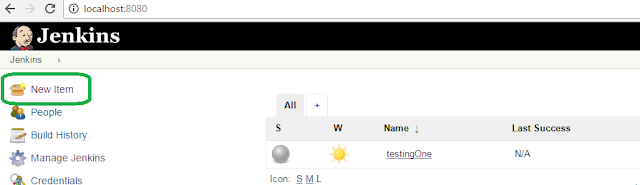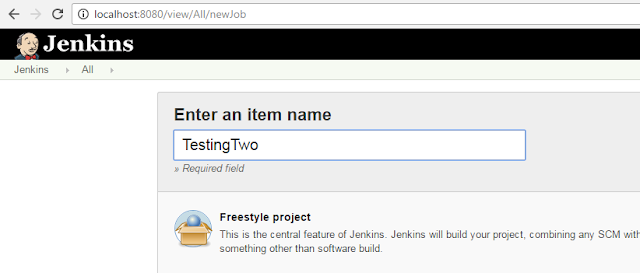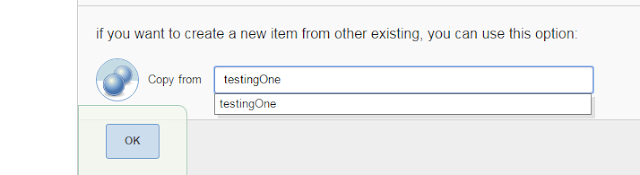By default Jenkins start at port 8080, but at times port 8080 is already used by some other application. We can run Jenkins on port other than 8080 by following below steps:
- In case jenkins is running through command prompt, we can start jenkins to run at port 9090 or any other port using below command:
java -jar jenkins.war --httpPort=9090
- To change the port permanently, follow below steps:
- Go to jenkins home folder. The jenkins home folder is usually at C:\Program Files (x86)\Jenkins in case jenkins is installed from microsoft installer (MSI) file or it can be c:\Users\<UserName>\.jenkins folder.
- Open the jenkins.xml file.
- Change the port number in the file to the required port number.
- Save the file.
- Restart the window service for jenkins.
- Go to jenkins home folder. The jenkins home folder is usually at C:\Program Files (x86)\Jenkins in case jenkins is installed from microsoft installer (MSI) file or it can be c:\Users\<UserName>\.jenkins folder.
- Open the jenkins.xml file.
- Change the port number in the file to the required port number.
- Save the file.
- Restart the window service for jenkins.