Selenium IDE is a record and play automation IDE/add-on with Firefox. It is very simple to install selenium IDE and creating automated script in selenium which can then be imported in different languages and formats. In this article, we will explain how to install Selenium IDE in firefox.
- Pre-condition: Firefox browser is installed.
- Installation steps:
- Search Selenium IDE and click on the link as shown below:
- Click on the link.In the add-ons Page, click on Add to Firefox

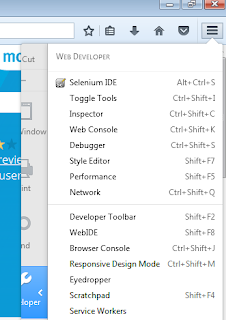
- Once the add-on is installed, Selenium IDE can be accessed by navigating to developer>Selenium IDE or pressing Alt + Ctrl + S
- This will open Selenium IDE on which we can record and play on the applications.
- Search Selenium IDE and click on the link as shown below:
- Click on the link.In the add-ons Page, click on Add to Firefox
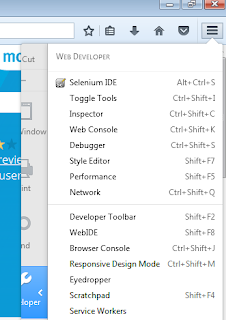
- Once the add-on is installed, Selenium IDE can be accessed by navigating to developer>Selenium IDE or pressing Alt + Ctrl + S
- This will open Selenium IDE on which we can record and play on the applications.

No comments:
Post a Comment