Installing TestNG in eclipse
TestNG is a testing framework used to design automated functional/unit tests in Java. Eclipse is one of the most popular IDE for developing tests in Java. In this article, we will understand how to set up/install testNG with Eclipse.
A. Launch Eclipse IDE and Navigate to Help>Install new Software. A pop-up page with title as Install will be displayed.
B. Set http://beust.com/eclipse in Work With Input box and click on Add Button.
C. Checkbox for TestNG is displayed in the Page. Select checkbox and click on Next.
D. Agree to the license agreement.
E. Software download will begin and TestNG will be installed.
F. Once TestNG installation is done, a pop-up window will be displayed asking to restart eclipse for changes to take place. Click on Yes to complete TestNG installation
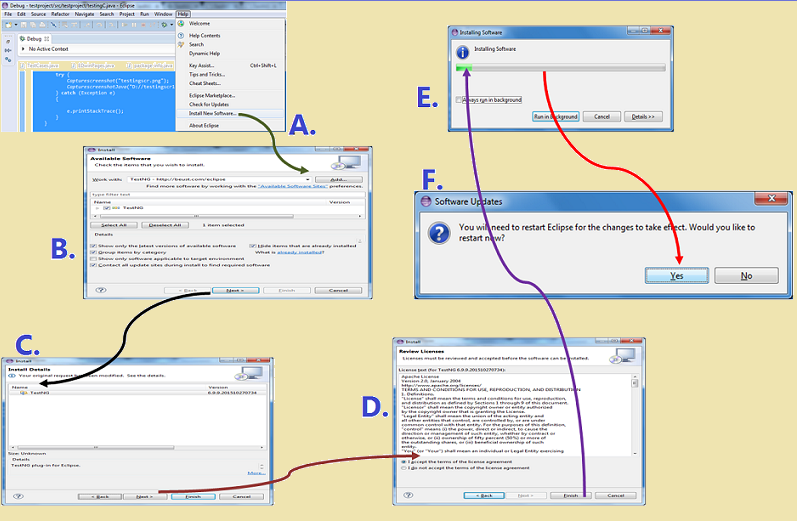
Another way to install TestNG in eclipse is to navigate to Help>Eclipse Marketplace and search for TestNG. Install TestNG from the search results.
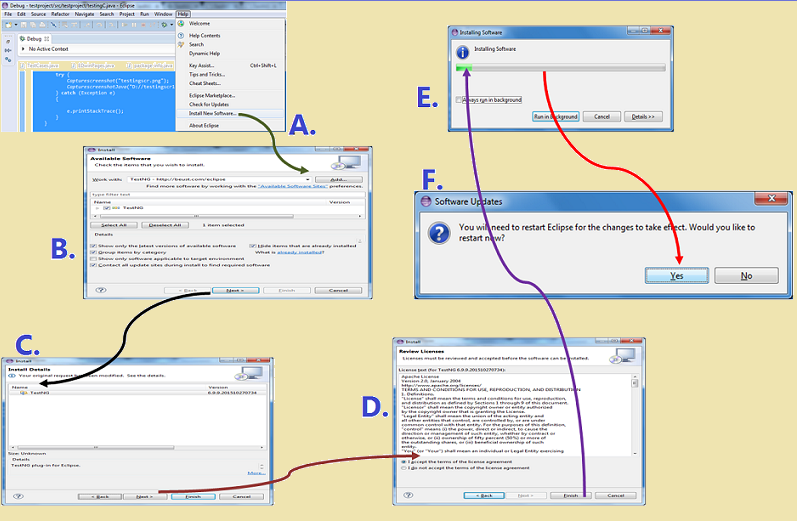

No comments:
Post a Comment